PUBLISHING INFORMATION
Node ID |
Moderation State |
Created by |
First Published |
Last Published |
Last Revision |
URL Alias |
|---|---|---|---|---|---|---|
| 2446 | Published | sally.tanner | 12/05/2022 - 16:16 | 03/21/2024 - 16:58 | published by sally.tanner -03/21/2024 - 16:58 | /zh-cn/card/whats-staying-same-1 |
CONTENT
Editorial Type
- -
标题
- 保持不变的事项
Display Title
- -
Eyebrow
- -
Body
Button
- -
Link
Image
-
Detail
- -
Content Version
- -
CONTENT INFORMATION
Compliance Code
- -
Workfront Asset ID
- -
TAXONOMY
Primary Terms
- -
Authoring Flags
- -
Business Line
- -
Category
- -
Channel Suitability
- -
Client Segment
- -
Content Purpose
- -
Life Event
- -
Schwab Products
- -
Section
- -
User Segment
- -
User Goal
- -
ANALYTICS
DoubleClick Tags
- [-], -
Ad Hoc Tags
- [-], -
PUBLISHING INFORMATION
Node ID |
Moderation State |
Created by |
First Published |
Last Published |
Last Revision |
URL Alias |
|---|---|---|---|---|---|---|
| 2441 | Published | sally.tanner | 12/05/2022 - 15:54 | 03/21/2024 - 16:58 | published by sally.tanner -03/21/2024 - 16:58 | /zh-cn/card/whats-changing-1 |
CONTENT
Editorial Type
- -
标题
- 将会改变的事项
Display Title
- -
Eyebrow
- -
Body
Button
- -
Link
- -
Image
-
Detail
- -
Content Version
- -
CONTENT INFORMATION
Compliance Code
- -
Workfront Asset ID
- -
TAXONOMY
Primary Terms
- -
Authoring Flags
- -
Business Line
- -
Category
- -
Channel Suitability
- -
Client Segment
- -
Content Purpose
- -
Life Event
- -
Schwab Products
- -
Section
- -
User Segment
- -
User Goal
- -
ANALYTICS
DoubleClick Tags
- [-], -
Ad Hoc Tags
- [-], -
PUBLISHING INFORMATION
Node ID |
Moderation State |
Created by |
First Published |
Last Published |
Last Revision |
URL Alias |
|---|---|---|---|---|---|---|
| 2436 | Published | sally.tanner | 12/05/2022 - 15:48 | 03/21/2024 - 16:58 | published by sally.tanner -03/21/2024 - 16:58 | /zh-cn/card/whats-staying-same-0 |
CONTENT
Editorial Type
- -
标题
- 保持不变的项目
Display Title
- -
Eyebrow
- -
Body
Button
- -
Link
Image
-
Detail
- -
Content Version
- -
CONTENT INFORMATION
Compliance Code
- -
Workfront Asset ID
- -
TAXONOMY
Primary Terms
- -
Authoring Flags
- -
Business Line
- -
Category
- -
Channel Suitability
- -
Client Segment
- -
Content Purpose
- -
Life Event
- -
Schwab Products
- -
Section
- -
User Segment
- -
User Goal
- -
ANALYTICS
DoubleClick Tags
- [-], -
Ad Hoc Tags
- [-], -
PUBLISHING INFORMATION
Node ID |
Moderation State |
Created by |
First Published |
Last Published |
Last Revision |
URL Alias |
|---|---|---|---|---|---|---|
| 2376 | Published | sally.tanner | 12/05/2022 - 13:39 | 11/03/2023 - 13:26 | published by marc.jones -11/03/2023 - 13:26 | /zh-cn/card/whats-changing-0 |
CONTENT
Editorial Type
- -
标题
- 将会改变的事项
Display Title
- -
Eyebrow
- -
Body
Button
- -
Link
Image
-
Detail
- -
Content Version
- -
CONTENT INFORMATION
Compliance Code
- -
Workfront Asset ID
- -
TAXONOMY
Primary Terms
- -
Authoring Flags
- -
Business Line
- -
Category
- -
Channel Suitability
- -
Client Segment
- -
Content Purpose
- -
Life Event
- -
Schwab Products
- -
Section
- -
User Segment
- -
User Goal
- -
ANALYTICS
DoubleClick Tags
- [reii], genlp
Ad Hoc Tags
- [scroll50-dblclk], reii-genst
PUBLISHING INFORMATION
Node ID |
Moderation State |
Created by |
First Published |
Last Published |
Last Revision |
URL Alias |
|---|---|---|---|---|---|---|
| 2371 | Published | sally.tanner | 12/05/2022 - 13:35 | 04/18/2024 - 10:01 | published by sally.tanner -04/18/2024 - 10:01 | /zh-cn/card/whats-staying-same-just-about-everything |
CONTENT
Editorial Type
- -
标题
- 保持不变的项目(几乎全部)
Display Title
- -
Eyebrow
- -
Body
Button
- -
Link
- -
Image
-
Detail
- -
Content Version
- -
CONTENT INFORMATION
Compliance Code
- -
Workfront Asset ID
- -
TAXONOMY
Primary Terms
- -
Authoring Flags
- -
Business Line
- -
Category
- -
Channel Suitability
- -
Client Segment
- -
Content Purpose
- -
Life Event
- -
Schwab Products
- -
Section
- -
User Segment
- -
User Goal
- -
ANALYTICS
DoubleClick Tags
- [reii], genlp
Ad Hoc Tags
- [scroll50-dblclk], reii-genst
PUBLISHING INFORMATION
Node ID |
Moderation State |
Created by |
First Published |
Last Published |
Last Revision |
URL Alias |
|---|---|---|---|---|---|---|
| 2131 | Published | john.pollard | 11/30/2022 - 15:29 | 12/02/2022 - 13:17 | published by john.pollard -12/02/2022 - 13:17 | /zh-cn/card/2-choose-from-wide-range-portfolio-research-and-securities-alerts |
CONTENT
Editorial Type
- -
标题
- 2. Choose from a wide range of portfolio, research, and securities alerts.
Display Title
- -
Eyebrow
- -
Body
Button
- -
Link
- -
Image
- [Image] selections-02_1.jpeg
Detail
- -
Content Version
- -
CONTENT INFORMATION
Compliance Code
- -
Workfront Asset ID
- -
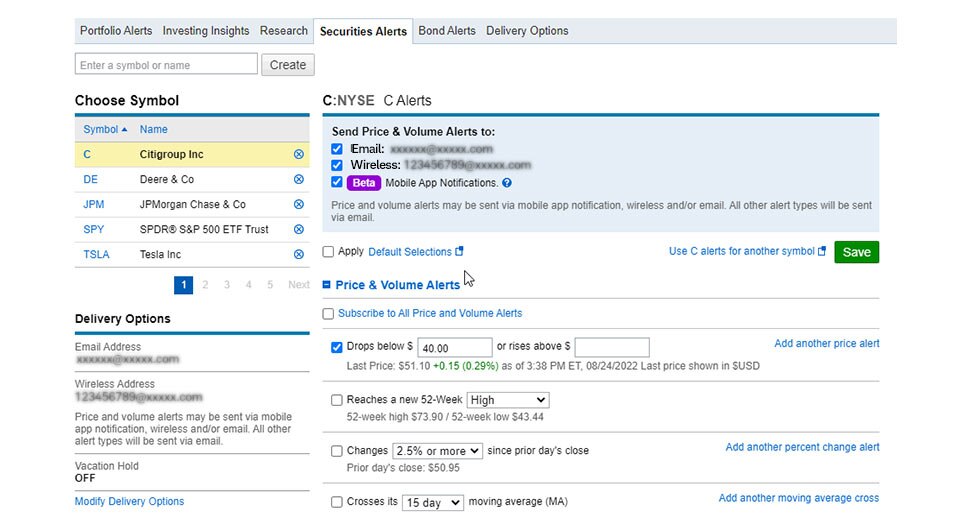
TAXONOMY
Primary Terms
- -
Authoring Flags
- -
Business Line
- -
Category
- -
Channel Suitability
- -
Client Segment
- -
Content Purpose
- -
Life Event
- -
Schwab Products
- -
Section
- -
User Segment
- -
User Goal
- -
ANALYTICS
DoubleClick Tags
- [-], -
Ad Hoc Tags
- [adobe-tb_setalerts_step2|fireonce], tb_setalerts_step2
PUBLISHING INFORMATION
Node ID |
Moderation State |
Created by |
First Published |
Last Published |
Last Revision |
URL Alias |
|---|---|---|---|---|---|---|
| 2126 | Published | john.pollard | 11/30/2022 - 15:29 | 12/02/2022 - 13:17 | published by john.pollard -12/02/2022 - 13:17 | /zh-cn/card/1-navigate-to-service-alerts |
CONTENT
Editorial Type
- -
标题
- 1. Navigate to Service > Alerts.
Display Title
- -
Eyebrow
- -
Body
Button
- -
Link
- -
Image
- [Image] establish-alerts-01_1.jpeg
Detail
- -
Content Version
- -
CONTENT INFORMATION
Compliance Code
- -
Workfront Asset ID
- -
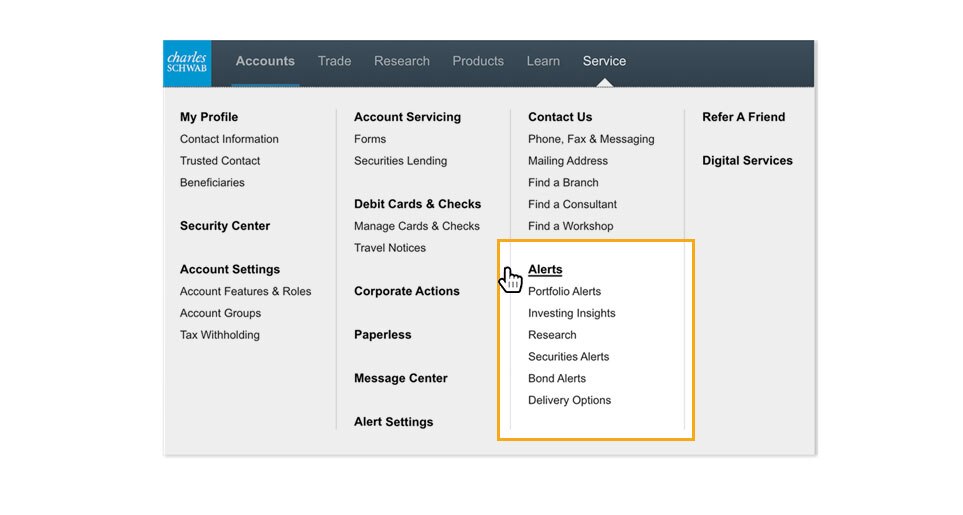
TAXONOMY
Primary Terms
- -
Authoring Flags
- -
Business Line
- -
Category
- -
Channel Suitability
- -
Client Segment
- -
Content Purpose
- -
Life Event
- -
Schwab Products
- -
Section
- -
User Segment
- -
User Goal
- -
ANALYTICS
DoubleClick Tags
- [-], -
Ad Hoc Tags
- [adobe-tb_setalerts_step1|fireonce], tb_setalerts_step1
PUBLISHING INFORMATION
Node ID |
Moderation State |
Created by |
First Published |
Last Published |
Last Revision |
URL Alias |
|---|---|---|---|---|---|---|
| 2151 | Published | john.pollard | 11/30/2022 - 15:10 | 12/02/2022 - 16:55 | published by john.pollard -12/02/2022 - 16:55 | /zh-cn/card/4-alerts-deposits-transfers |
CONTENT
Editorial Type
- -
标题
- 4. alerts-deposits-transfers
Display Title
- -
Eyebrow
- -
Body
Button
- -
Link
- -
Image
- [Image] Step2-Alert.ProfileSecurity_0_3.png
Detail
- -
Content Version
- -
CONTENT INFORMATION
Compliance Code
- -
Workfront Asset ID
- -
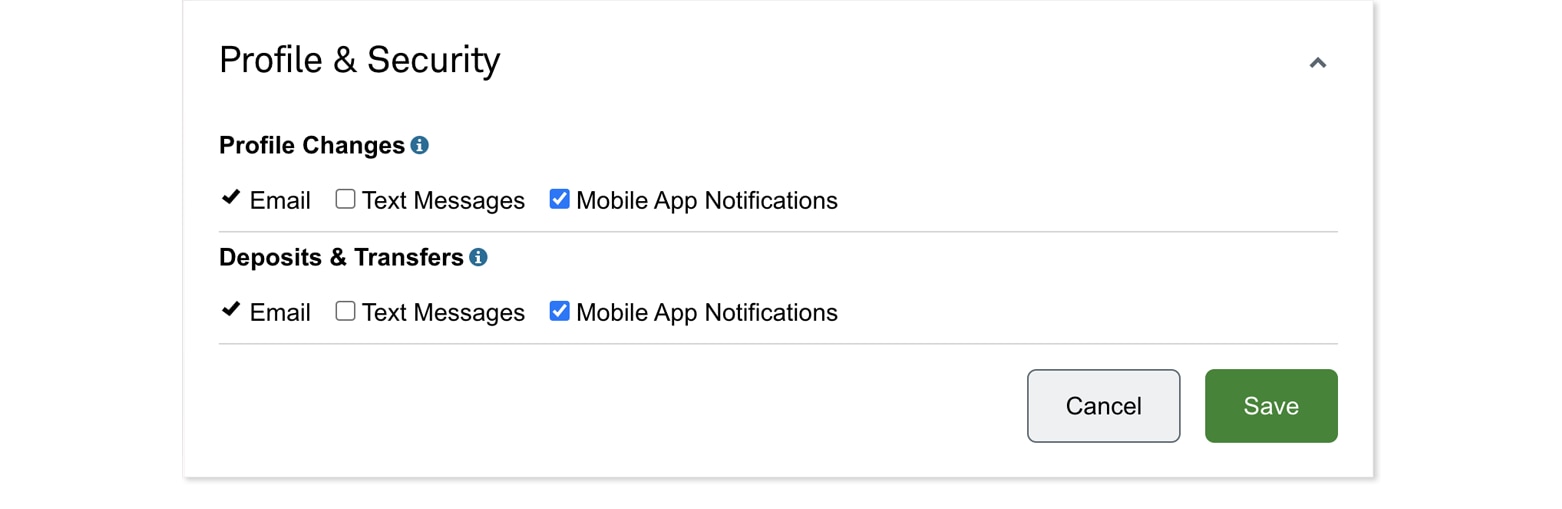
TAXONOMY
Primary Terms
- -
Authoring Flags
- -
Business Line
- -
Category
- -
Channel Suitability
- -
Client Segment
- -
Content Purpose
- -
Life Event
- -
Schwab Products
- -
Section
- -
User Segment
- -
User Goal
- -
ANALYTICS
DoubleClick Tags
- [-], -
Ad Hoc Tags
- [adobe-tb_alertsettings_step4|fireonce], tb_alertsettings_step4